Organizing your apps alphabetically is another option. You can do this very easily by resetting the Home screen—just go to Settings > General > Reset > Reset Home Screen Layout. Stock apps will appear on the first Home screen, but everything else will be listed alphabetically. You can reset at any point to reorganize things.
Organizing your apps alphabetically is another option. You can do this very easily by resetting the Home screen—just go to Settings > General > Reset > Reset Home Screen Layout. Stock apps will appear on the first Home screen, but everything else will be listed alphabetically. You can reset at any point to reorganize things.
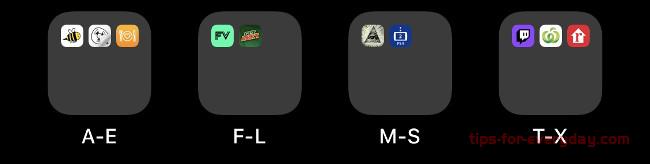
The best thing about this method is you don’t have to think about what an app does in order to find it. You’ll just know the Airbnb app is in the “A-C” folder, while Strava is down in the “M-S” folder.
Related
Why is the Apple mobile phone charging cable easily damaged?
Does the iPhone automatically power off when it is charged to 100?
How to clean the phone's screen?
How to Find Hidden Apps on Android using Settings
How to Find Hidden APPS on Android using App Drawer
How do I download iPhone photos to a Mac
How to Download iPhone Photos to PC
What SIM Card for iPhone 7
How to Find My New Phone Number on iPhone
How to Organize Your Home Screen on iPhone
How to Delete Photo Albums on iPhone and iPad
How to search for specific emoji on iPhone
