You can access the complete list of apps present on Android devices from the device's Settings app. The steps may vary based on device model and brand, but it is mostly the same.
1.First of all, launch the Settings app, which looks like a gear icon.
2.Please scroll down to Manage apps and tap on it.
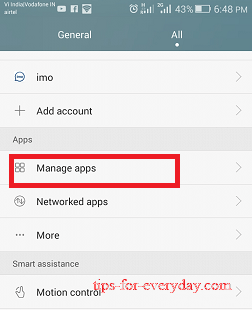
3.In the next screen under the All tab, you will see the complete list of apps present on your device.
You will even see the system files and apps that help to run Android OS successfully.
