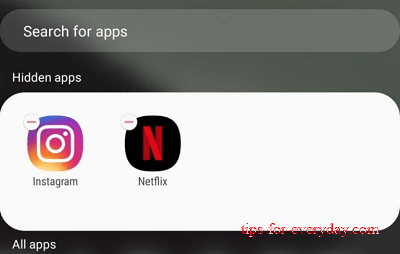Find Hidden Apps on Android using App Drawer.
To show these hidden apps on your phone, follow the below steps:
1.Visit your app drawer section.
2.Tap on the three dots that are present at the upper-right of the device screen.
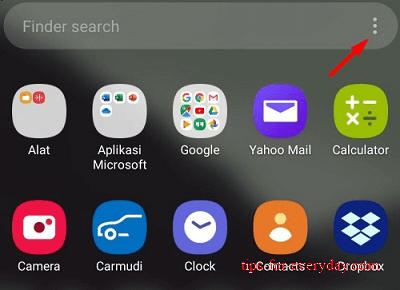
3.Click on the home screen settings. It will navigate you to the Hide apps menu; tap on it.
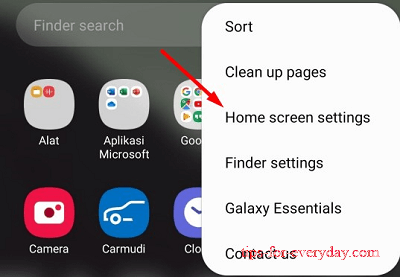
4.Here, you will see the hidden apps that are not showing in the app list. If the hidden screen doesn't show any apps or the Hide apps menu is missing, it means no apps are hidden in your device.