1.Right-click on your Desktop and select Display settings.
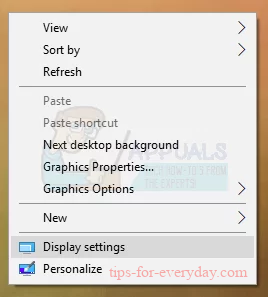
2.In the Display settings, change the resolution of your PC and set it to a higher value. Usually, a recommended value will be indicated, which you can choose.
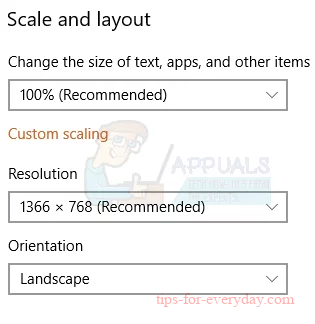
3.Under the Scale and Layout section, set the scaling to 100%.
-
Previous
How to Fix Large Desktop Icons -
Next
How to Zoom in/Out in Mac
