Remove A Page Break In Word By Pressing Delete Key
1. If you cannot see the page breaks showing in the document, you need to show them by clicking Home > Show/Hide Editing Marks button. See screenshot
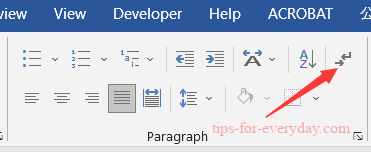
2. Highlight the whole page break line, or place the cursor directly to the left of the page break line,
3. Then press the Delete key on your keyboard.
It is easy to use the above way to remove a page break in word, but how to remove dozens of page breaks? It is feasible to press the “Ctrl” key to select all page breaks and then press Delete key, but it seems time-consuming if the document has more than 100 pages.
Remove All Page Breaks Using Find And Replace
Compared with the first method, the Find and Replace option saves you much time. You don’t need to select all page breaks one by one through a long document, and just a few steps will have it done.
1.Please apply this utility by clicking Home > Replace.
2.It will display a Find and Replace dialog. Click More>> button to show more options. See screenshot:
3. Place the cursor in the Find What field, and select the Manual Page Break from the Special pull-down menu.
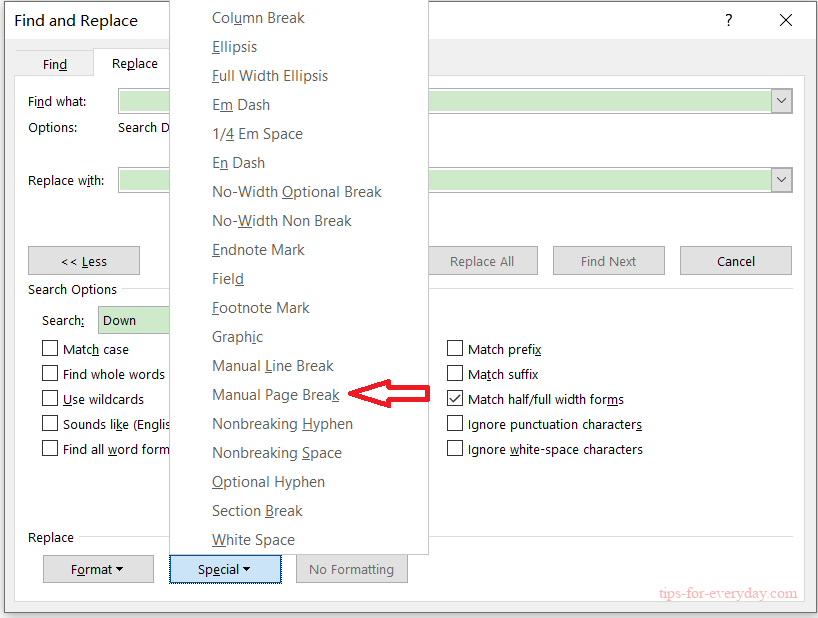
4. There will be a “^m” character in the Find What field, and click Replace All.
