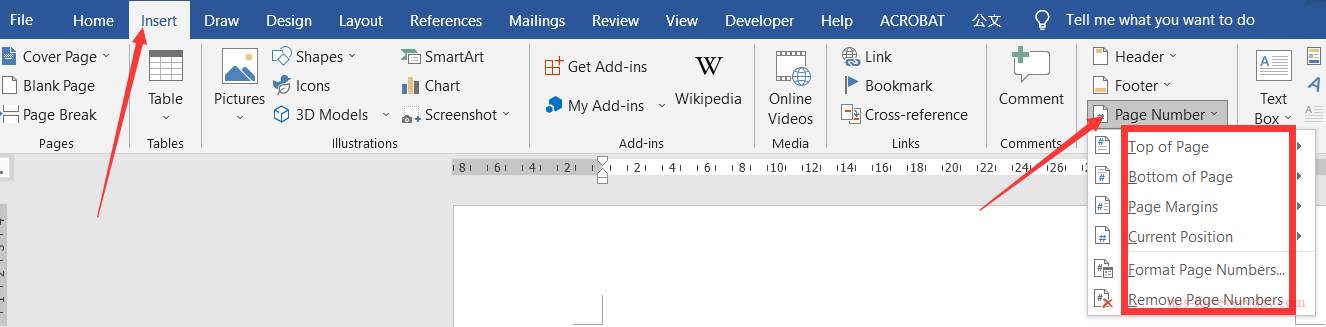Open the document .
Click "Insert"
Click "Page Number"
Select "Page Number" to bring up your options.This allows you to choose where the page numbers go. You can hover over each option ("Top of Page," "Bottom of Page," etc.) to see even more options, deciding if you want the number in the right, left, or center.