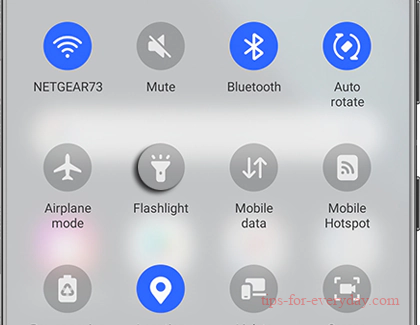Use the flashlight
The flashlight feature uses the phone's camera LED as a bright light that can illuminate the area around you.
To use the flashlight, open the Quick settings panel by swiping down from the top of the screen using two fingers. Next, tap the Flashlight icon to turn the light on or off.
Depending on your setup, you may need to swipe left to see the Flashlight icon. You can also rearrange the button order or add icons to the panel based on your preference.