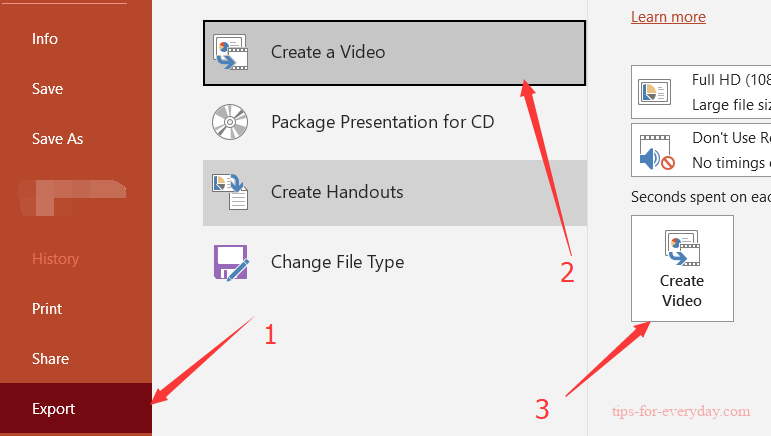Home PowerPoint Content
How to Make a Video Presentation With PowerPoint
Here's the way to turn your PowerPoint presentation into a video.
1.With the presentation open, head over to File on the PowerPoint toolbar and select Export to view the export options.
2.In the Export menu, select Create a Video. You are now ready to save the presentation as a video.
3.In the drop-down menu, you can choose how to export the presentation: with narration (if you’ve already recorded it) or without. If you want to record a narration at this point, click ‘Record Timings and Narration.’
4.Choose how long each of your slides will appear. Manage the speed of the demonstration in the small drop-down menu.
5.Click on the Create video tab to start downloading your video.