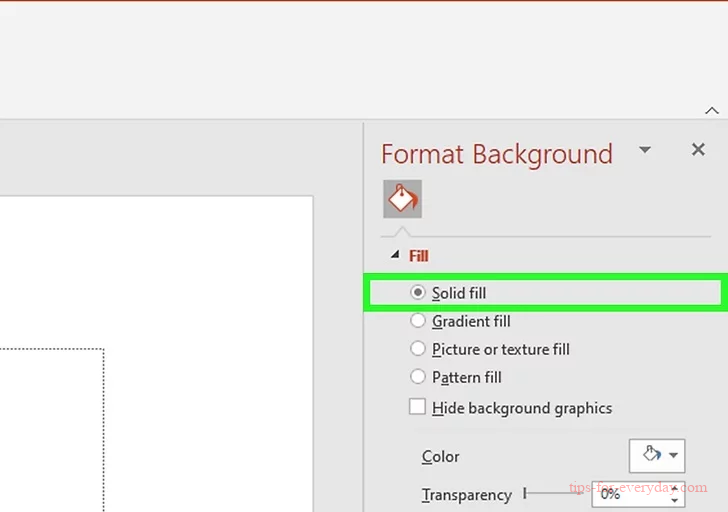Home PowerPoint Content
How to Change Background in PowerPoint
2 steps to change background on PowerPoint
Display the slide you want to customize.
Select a slide to modify by clicking on its thumbnail on the left side of the screen. If you want to change the background for all of the slides in the presentation, you’ll be able to do that shortly.
View background fill options.
Right-click on the current slide background and select "Format Background." Select "Fill" from the left panel to view your options.